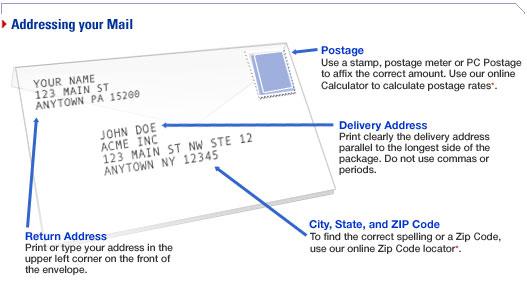The Wartburg Mail Center is beta testing a digital mailbox system. You may receive an email from no-reply@receiveddigital.com notifying you that you have mail. If you have not used Received Digital before, you can log into the application with your Wartburg email by resetting your password at the login screen. The application will show you the same items in the email notification: items received and scanned for you by the Mail Center.
You may opt to request recycling or delivery of items or forward them to another person on campus. You may also mark an item as “forward” to mailroom and add a comment of an off campus address to forward the item to. If these requests are received prior to delivery to your office, the Mail Center will act on the requests. There may be backlogged items from earlier that have already been delivered. You can remove these items by saying “deliver.”
To stop receiving notifications for mail or for completed actions, in the application, access your profile in the upper-right corner. Under Profile, select Notifications and toggle off the appropriate notification, then save the changes.
Please contact the Mail Center with questions and feedback. This is still a pilot program and Wartburg is providing feedback to the application developers for improvements. In the future there is a possibility of an ‘open and scan’ option for mail which may be useful for staff members on extended leave from campus for sabbatical or remote classes.
FAQ
What is my login/password?
Login is your Wartburg email address and password can be set by ‘reset my password’.
What do I do about old mail?
We are working on a process to automatically remove mail which has been delivered in the past, but for now you can click ‘deliver’ on all of those pieces to clear them out.
Is there a way to just automatically deliver (or recycle) everything?
Either use the ‘Select’ function at the time to select multiple, or all, pieces for an action.
Do I have to use this?
No – mail that is not ‘actioned’ will be delivered to your mailstop at the time of next delivery, by default.
I marked something recycle but got it anyway – why?
The Mail Center got the notification to recycle after deliveries went out. We encourage you to continue to mark items as recycle as we improve processing and timing.
Can I stop getting emails?
Yes, you can turn off either the ‘items actioned’ emails or the ‘you have mail’ notifications. Log into app.receiveddigital.com and access your profile by clicking the circle in the upper right corner. Under profile, select Notifications and toggle off “email me when the mailroom completes my request” or “email me when I receive new mail” as appropriate.
What do I do if something I marked for delivery doesn’t show up?
Please contact the Mail Center. It is possible that the piece you marked was old and delivered previously, or that it was misdelivered. We will be able to look and confirm.
I keep getting mail for someone else – why?
If you repeatedly receive notifications for mail that isn’t yours, it is likely mail that is addressed to your predecessor or a related position in your department. We will forward mail that we deem might be wanted by the position on campus, even if the original recipient is no longer here. Contact the Mail Center to let us know what you prefer to have done with this mail in the future.
Can you just not scan my mail?
The Mail Center scans all mail so that we have a record of mail volume data, and because exceptions to routine processes increase time and incidence of mistakes. Feel free to turn off notifications and your mail will continue to be delivered if you wish not to participate.
Can I get a text instead of an email?
Yes, you can. Please contact the Mail Center for text notifications.
Why do we have this?
This program is based on the Informed Delivery program by the USPS with the bonus that you can have the Mail Center recycle items for you instead of having to do so yourself. The Mail Center is beta testing this program in collaboration with the developers, so feedback is welcome! We hope to eventually incorporate the program campus-wide to increase the student experience.